I don’t know about you, but Instagram is my happy place in the world of social media. For photographers, what could be better? It’s a pretty place to display your work and join a community of support with fellow photographers.
But the world of Instagram is ever changing and we need to keep up! There are so many considerations for how to get ahead on Instagram: how to gain followers, beat the algorithms, determine optimal time to post, frequency of postings, IG TV, current hashtags and how to have the prettiest brand feed!
Wow, I don’t know about you, but all of that feels a little overwhelming.
Deep breath. After stressing out about how to get my photography business noticed on Instagram, I decided enough was enough. I had to remember why I love Instagram and that I don’t have to have the perfect feed. I just have to be myself and share my stories, create genuine connections with my followers and do my best to present a professional look.
I’m going to share some easy tips to create genuine connections with your Instagram followers, and how you can create an outstanding Instagram presence for your photography business.
1. Figure out which account type is best for you.
For some, the launch of business accounts on Instagram was the best thing since sliced bread and for others… not so much. So what are the benefits of converting your personal Instagram account to a business account?
Your business Instagram account will sync with your Facebook business page and paid promotions can be managed for both platforms in one location. The thing that pushed me to switch is the contact bar that is available once you switch. You can add email, telephone and physical address as options to your followers. You also have analytics available to take a more in-depth look at your impressions, reach, profile views and website clicks associated with your account.
I have heard very mixed emotions on which account type is better. I suggest that you play around with the options and try them out for a few weeks to see what feels best for you.
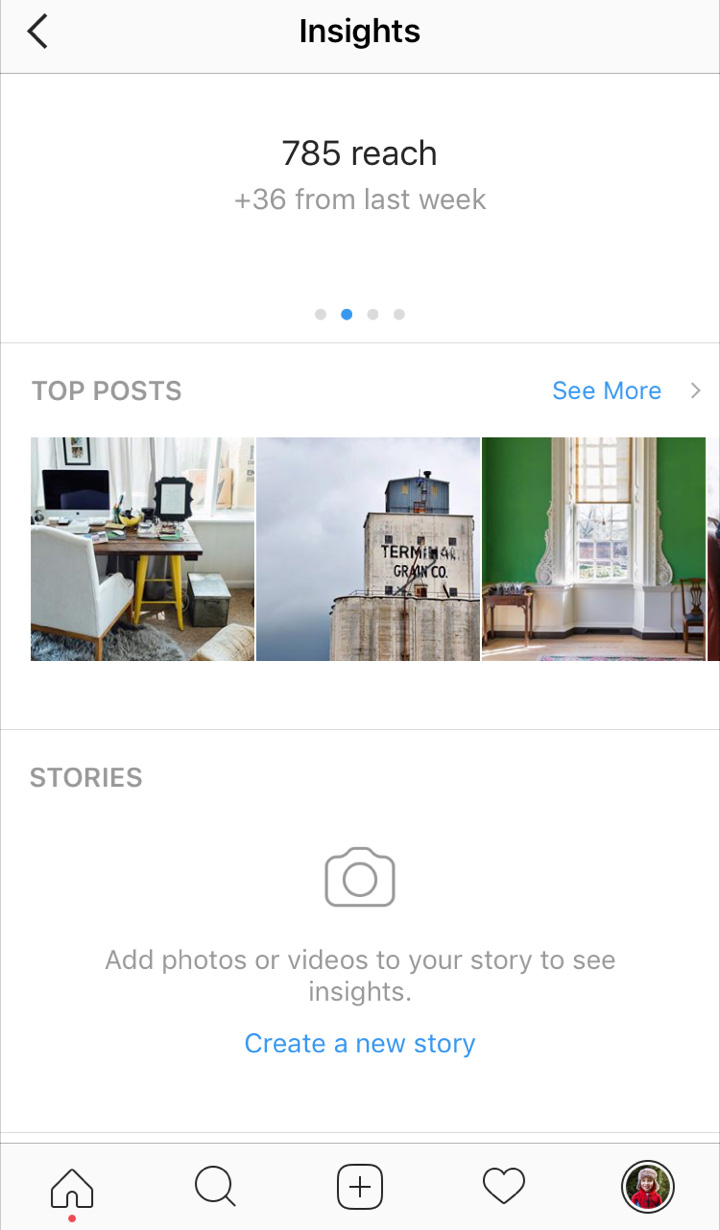
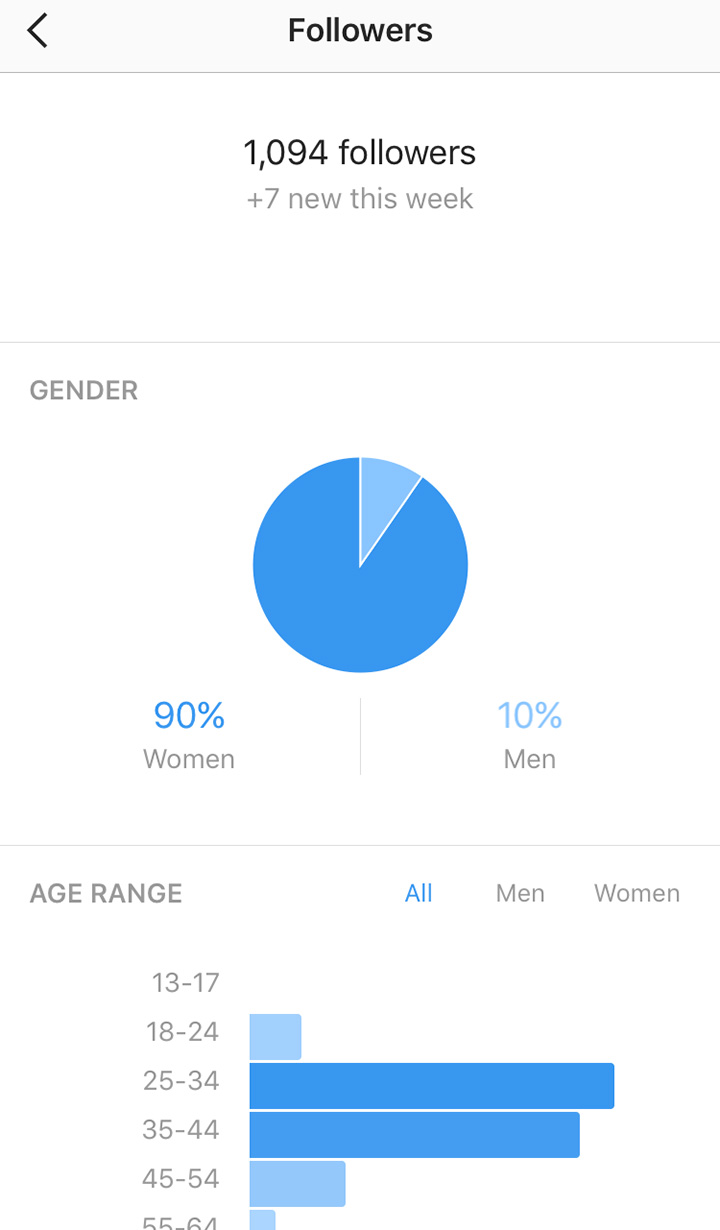
2. Create a memorable Instagram profile.
The beautiful Instagram profile (insert rays of gorgeous sunlight and doves). This is where it gets fun. Your profile is your chance to show your personality and your brand in 150 glorious characters. So what should your 150 characters include?
A good formula to try is who you are, what you do and why, where you are located, and a call to action. For example, mine might say “Southern mama, photographer and graphic designer in Virginia. My heart is in capturing life’s messy and beautiful stories. What is yours?” Then my website link is just below so that a visitor can click to see more of my work. I change this link as needed to highlight one of my images in my feed. Feel free to play with the wording of your profile. We are always evolving as artists and our profile statement shouldn’t be any different.
There is only one searchable item in your profile and it is the name in bold. There are mixed thoughts on if this should just be your name or your business name… or if it should include what it is that you do. The theory is that this will give someone searching for a photographer in Ames, Iowa a chance to find you. Again, play around with what feels best to you. You are limited in the number of characters, so it can get tricky for someone with a long name or business name.
The last piece of your profile is the profile photo. You want this to be awesome and you don’t have to have a photo of yourself if that makes you cringe, though it’s recommended if you’re a one woman show in business. Three ideas: of course a beautiful image of you the fabulous photographer, your business logo or brand mark, or an image from your body of work. I personally have a piece of my work typically for my profile photo and I change it periodically with the seasons.
3. Curate your images to showcase a cohesive look.
Your feed is your story, your online portfolio, and the welcome to potential clients to take interest and click through to your gorgeous website. You truly only have a few seconds before someone decides if you are interesting enough or a good match for their style before they move on. It’s so stressful, isn’t it?!
Be yourself in your images and your captions. Create a cohesive look with your images and find what speaks to your style, whether it is light and airy or dark and moody or anywhere in between. My only advice is to be consistent with your editing and style to give an overall cohesive look that conveys your voice to the viewer.
For me, I post DSLR images 98% of the time. I do this because I can control my editing with a consistent style, but this doesn’t have to be what is best for you. There are many amazing apps that can help you to achieve a cohesive editing style for your photos on the go. If you are going to incorporate text or flat lay images with text, try to stick to one or two fonts. These are great images to prepare in bulk and plan out ahead of time.
 4. Use captions to show personality.
4. Use captions to show personality.
Just as you should be yourself and let your style shine in your images, let your personality shine in your captions. This is your chance to tell your story and bring the reader into the moment of the image.
You’ll need to decide for yourself how much personal information you want to share, but this is your opportunity to share real life struggles, happiness, tips, advice and experiences.
Remember that we always try to impress people with our strengths, but we only connect with them through our weaknesses. Connect with the people who are currently following you because they will bring their friends and your following will grow organically. Then once you have an awesome caption, hashtag it!
5. Up your hashtag game.
You are allowed 30 hashtags per image. Hashtags are used to categorize your image, gain exposure for a possible feature, or join in on a fun project.
You never know who will see your image and pick it up for something amazing. I have had images featured in the Oklahoma City newspaper multiple times as well as by U-haul and many other organizations, so use them to your advantage. Tag #clickmagazine of course, your geographical locations like #virginiaphotographer or the location of your shoot. It’s also a fun idea to make your own hashtag for your business or personal project.
You can also try a service like HubHack to find lists of current and popular hashtags for photographers, plus weekly themed hashtags to boost engagement.
As for keeping track of the tags you use, I like to keep different lists of hashtags ready for the different types of images that I post. I use Later.com (and its app), which allows me to keep my lists organized. You can also do the same thing in the notes feature on your phone.
6. Plan your content well ahead of time.
Since I am also a graphic designer with three insanely busy kids, having a content plan is beneficial to reduce stress and to give my creative brain the time to look at upcoming holidays, events in our lives and brand launches that I want to highlight. I now group my posting themes into sets of 9 to 12 images. I come up with a color theme to keep the 9 or 12 images cohesive. You can see the color differences between my Fall posts and December posts.
There are times when I haven’t thought about my post ahead of time and when I am just at a loss for inspiration. I use the following ideas to try to spark some creativity.
- Show behind the scenes shots. This could be your workspace, your packaging materials, or even a flatlay of your camera equipment.
- Glimpses into your daily life. This could be you giving your toddler the 50th Skittle and praying that he uses the potty, a quiet moment with your breakfast or the pickup line at school.
- Break down your process. You could describe what a session with you looks like, what the steps are, or the image delivery method for clients.
- Showcase how you can solve a problem for your client or even client reviews from past sessions.
Be social! Go out and encourage other Instagrammers. Encourage those who are in your community and others in different businesses. I love finding cook book authors so I can stalk their gorgeous food photography!
Reply to comments on your images and build those relationships. With the new IG algorithm, comments bring you the most exposure. Quality content is more important that quantity. If you can post 1 to 2 times a day, you are a rockstar! Just keep posting.
7. Use Instagram stories and IG TV to connect with your audience.
Stories and IG TV give you opportunities to show a more behind-the-scenes look beyond the polished view found in your feed. You have the chance to position your brand in the viewers feed and allow them to dive deeper into who you are as an artist. Your personality shines even greater through stories.
We all know that there are times that we take hundreds of images and can only show one or two of shots of the set. Stories is a great way to collage and showcase multiple images at once without overloading your followers. Since your stories only stay on your feed for 24 hours, it is important to add the important ones into highlights on your profile. This is an amazing marketing tool for potential clients.
It is easy to keep your stories cohesive and on brand with custom colors, fonts, and graphics. Canva is a wonderful app to use to keep a cohesive look and you can also build in story images to your workflow in photoshop.
8. Use an app to schedule your IG content.
I personally struggle back and forth with getting my content scheduled ahead of time. I’m a busy mom of three, a freelance designer and let’s face it, I’m lucky to get a shower on some days. What has worked for me is having a hybrid where I use my Later desktop and app to schedule out some posts that I can then supplement with images that happen during the week. I love how I can load in all of the images that I think I want to use in my 9-12 layout. The preview feature allows me to see how they will all look in a group and also allows me to re-arrange as needed. It also lets me utilize auto publishing…. and did I mention it is free!!
A few other services to check out are Planoly, Plann, Loomly, and Preview.
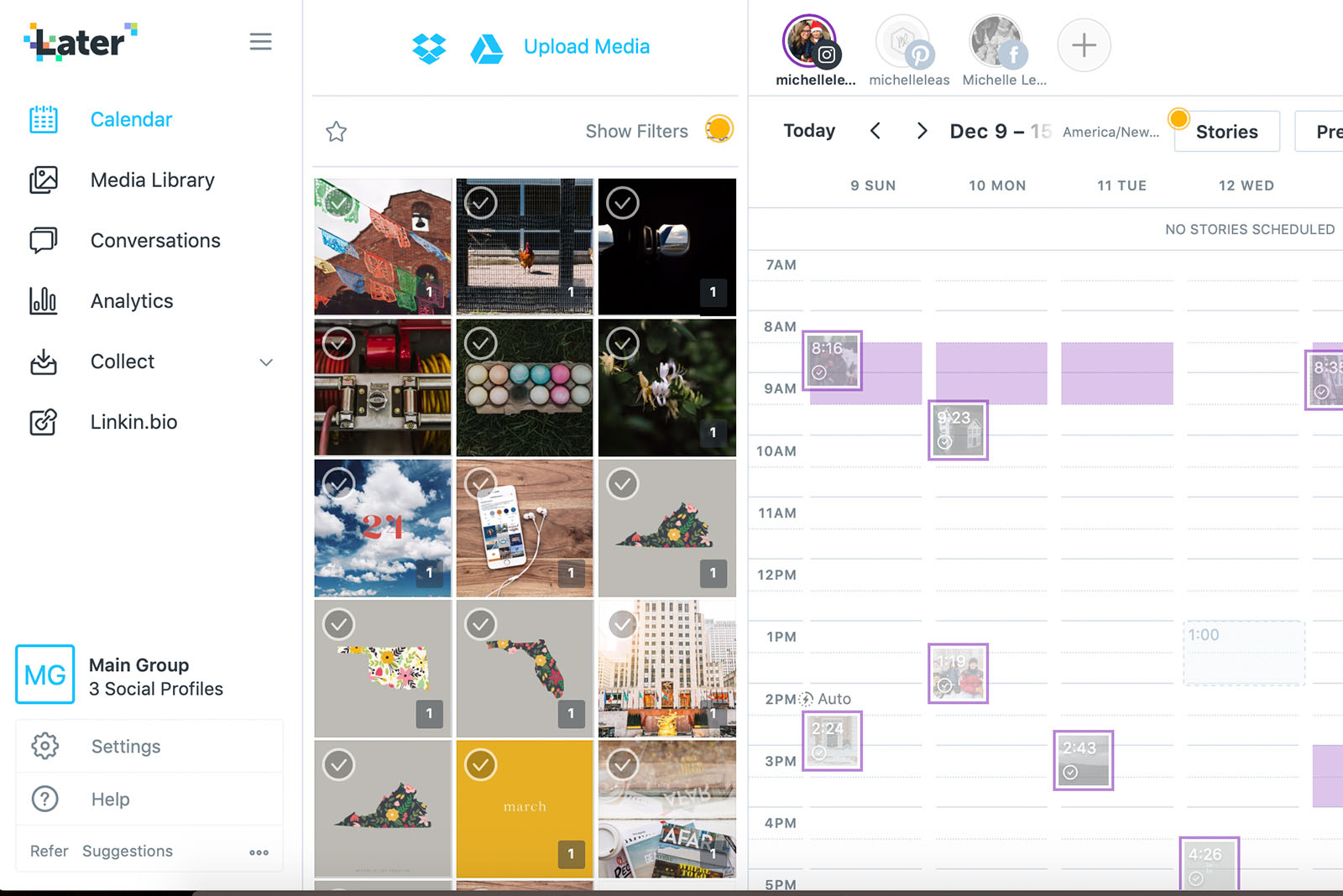
Remember, Instagram is a great way to connect and showcase your personality but it shouldn’t be causing you stress. Implement these tips all at once or little by little and see what works best for you. Once you start being strategic about your Instagram game, you’ll find your audience! Now go be Instagram awesome.
Connect with @michelleleacreative and @click.magazine on Instagram!
Photos by Michelle Stoddard




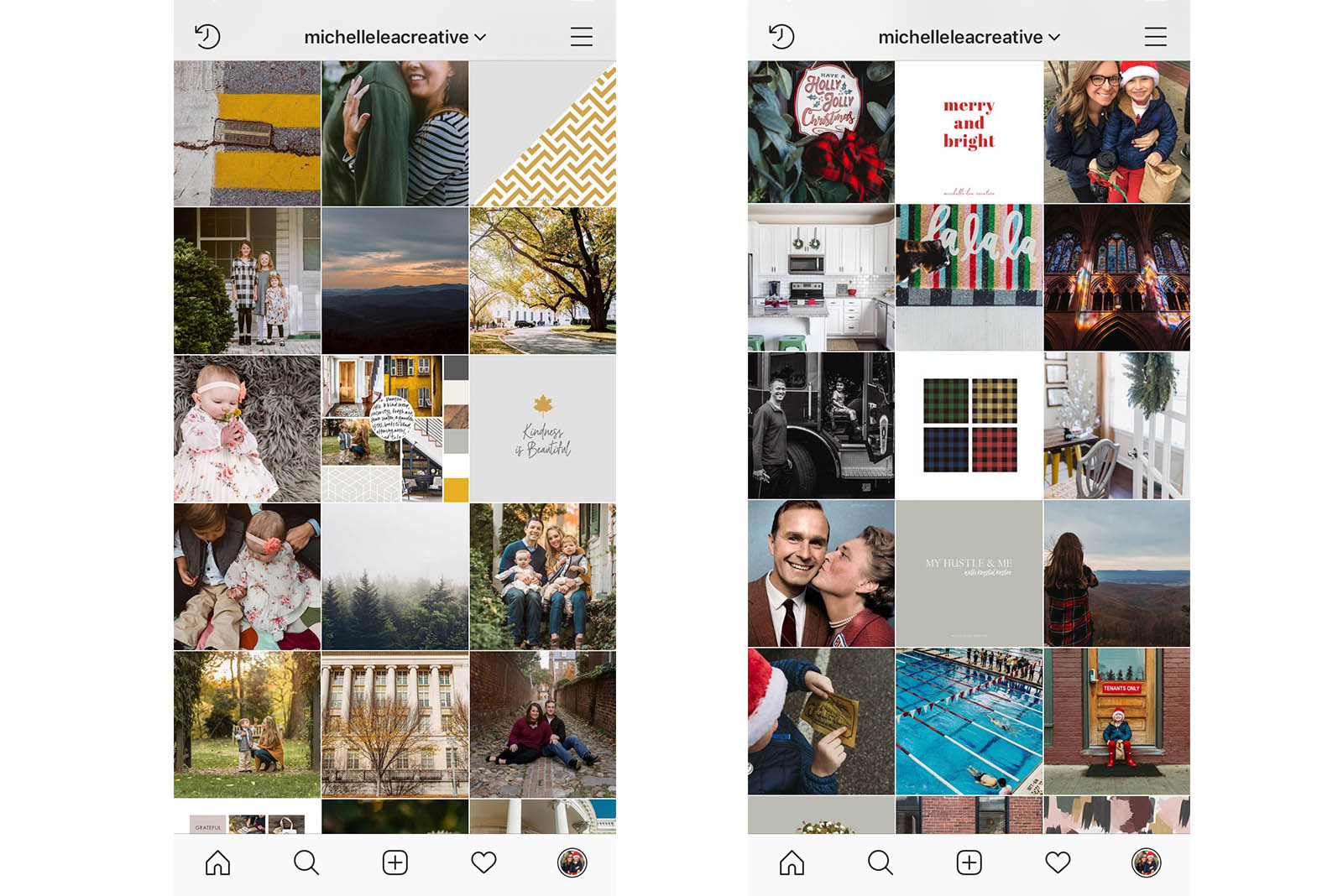
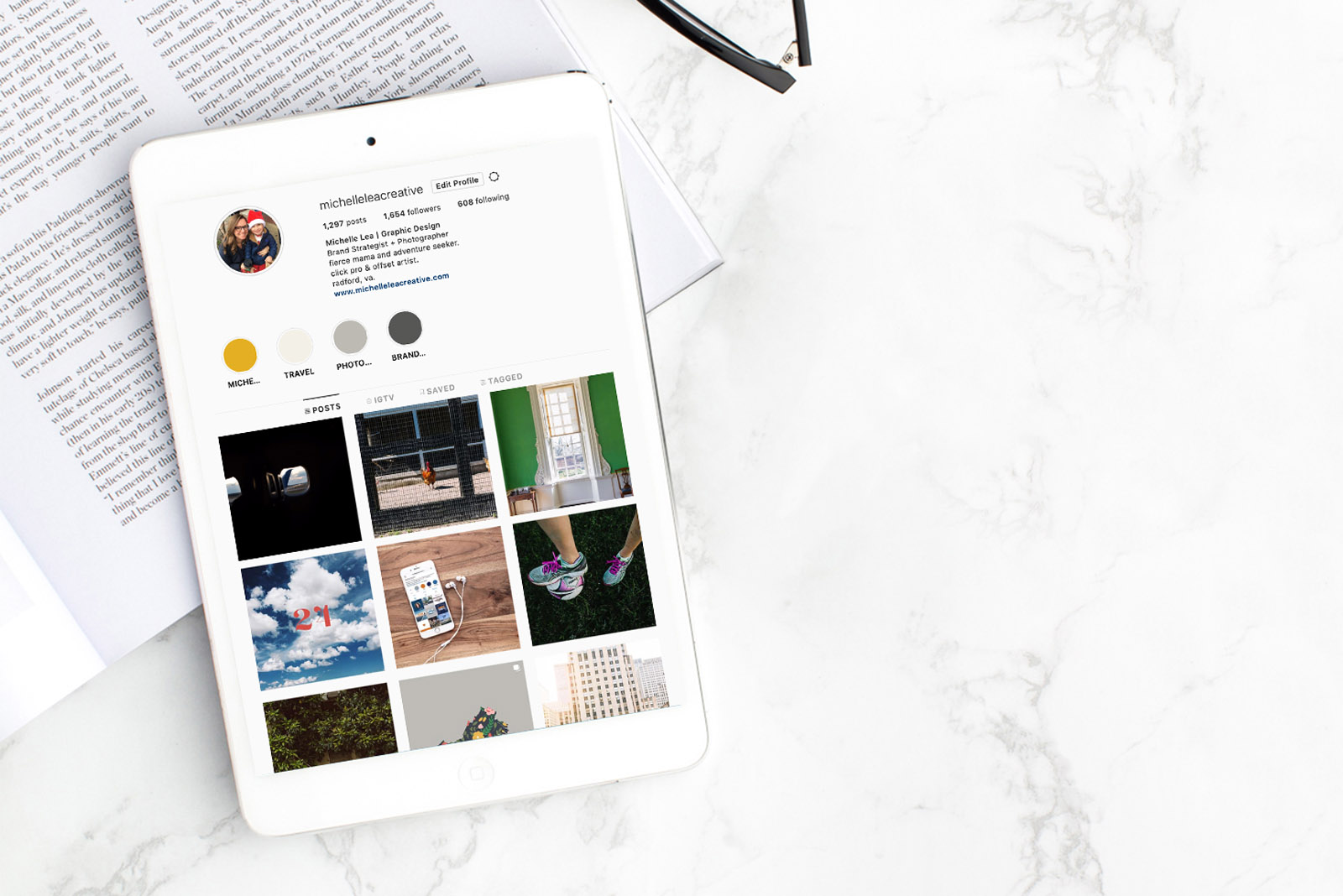

I would love to join a momtog group, but I have no idea how to find it. Do you have any tip on that?
Hi Paula! If you mean a group that you can share posts with? I would try asking on the Clickin Moms forum or even just message some photographers that you like and start your own little group.
Hi Michelle, this was such a wonderfully written, level-headed view of Instagram – and I’m still in awe that you can do ‘all of the things’ with a family. So thrilled that Plann is helping you stay on top of things – you’re exactly the person I set out to help 2 years ago when I started my crazy ride into App development. Truly appreciate you sharing the app with your own community.
Wishing you a wonderful Easter!
Christy xx
It’s so nice to hear someone else arrived at the same conclusion I did about Instagram about how to gain followers, beat algorithms, etc. I appreciate the slice of sanity. Great content. Thanks for the reorientation to be myself and the inspiration to keep posting!
An awesome post full of useful ideas. I’m starting to use the plann app. Thanks so much for all the info!
Thank you so much Mamad!! I hope that you love playing with the new app.
This is great! Thank you for sharing
Thank you so much Kristin!
This is so helpful and informative! I’m definitely planing on looking into the Plann app now. I’d love to have a way to organize my hashtags!
Thank you so much Brittany. Sorry for the delay in responding. I think that my computer rebelled against me and didn’t post my responses.
Wow! I learned a lot in this little bit. I love the content ideas and had to jot them down.
Thank you so much Mary Kathleen. I’m so glad that you loved it!
These are such great tips!! Thank you for sharing!
Thank you so much Dana!!! Sorry that my replies didn’t show up earlier. My silly computer is crazy.
Wow! There is so much information here!! I am going to need to read this again…and again…
Thank you so much Kate! I’m so glad that you liked it.
This is awesome! Thanks for such an informative post!! You cleared up some pertinent questions for me!
Thank you so much Lindsay! I’m so glad that it was useful.